Support
Contact
Support from MicroStrain Support Engineers can be obtained through many methods
-
Enter a ticket on our Support Portal
-
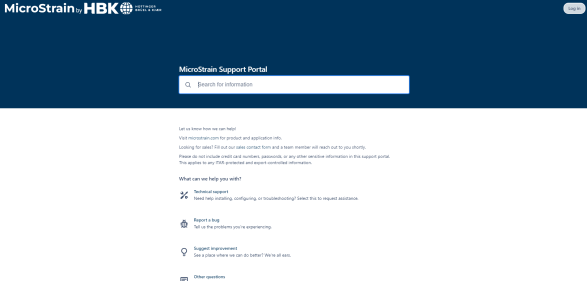
-
Send an email to: MicroStrainSupport@HBKworld.com
-
Call us at +1-802-862-6629
Data Analysis
MicroStrain Support Engineers can offer detailed analysis and simulation of the 3DM-GQ7-GNSS/INS's Navigation Filter solution in the vehicle application. To obtain this support, the following steps are required:
Factory support binary recording guidelines:
Configure Factory Support Channel Recording:
SensorConnect:
-
Click the Record Factory Support button
-
Accept the defaults
ROS:
- The following lines of your params.yml must be modified:
raw_file_enable : True
raw_file_include_support_data : True
# specify the directory to store the raw data file (no trailing '/')
raw_file_directory : "/home/your_name"
Record the data while moving:
- Maintain all other settings when the problem behavior was observed.
- Use USB or RS232 at 921600 baud for the communications connection or bandwidth overrun may occur. (See USB vs. UART)
- Operate the vehicle as closely as possible, ideally in its autonomous mode for >10 minutes while recording and try to capture the problem behavior. This will ensure the correct behavior can be analyzed and the 3DM-GQ7-GNSS/INS is optimized for your application.
Upload data to the Support Portal:
- Upload the following files for analysis to our Support Portal :
- Binary files (.bin) recorded from the above steps
- Settings file:
- SensorConnect:
- .json file automatically created from the recording
- ROS:
- Your custom .yaml file used for the recording of the binary files, not the default params.yml
- Any environment variables pertaining to the 3DM-GQ7-GNSS/INS.
- SensorConnect:
- Images of:
- 3DM-GQ7-GNSS/INS installation
- Antenna connector cable routing
- Antenna installation
- (These help debug Sensor to Vehicle frame transform errors for the 3DM-GQ7-GNSS/INS, and GNSS installation challenges installation challenges like EMI, and Multipath for the antennas and connector cables)
Review
- Our Support Engineers will review the binary file in our desktop analysis tool and run simulations with your custom settings to provide recommendations and improvements to your installation.