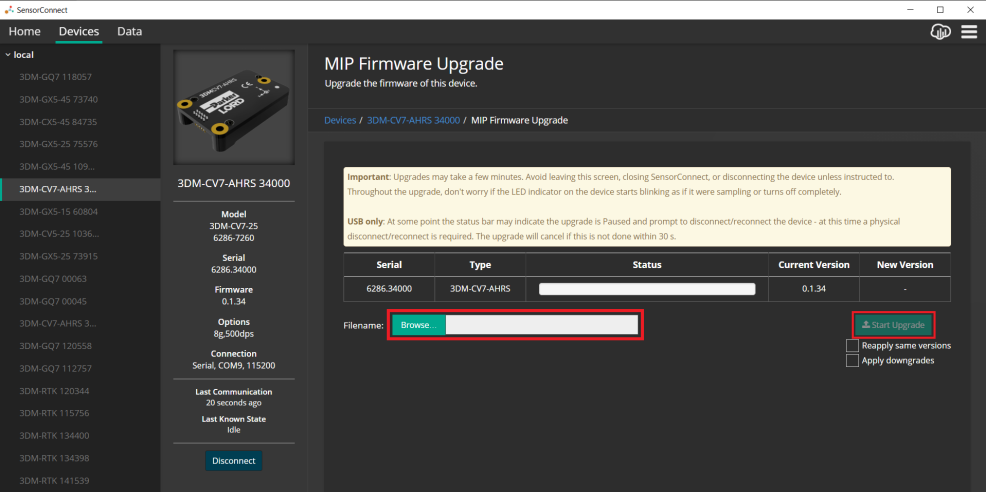Firmware Upgrades
Firmware upgrades for the 3DM-CV7 will periodically be available through the product web page. For a simple Windows GUI - desktop option for applying firmware upgrades, SensorConnect™ (see Software) provides an easy to user interface for the 3DM-CV7. For an embedded command line interface for Linux, or Windows, Inertial Upgrader CLI provides an executable that can be run directly from the command line.
How to Upgrade using Inertial Upgrade CLI
Inertial Upgrader CLI provides a command line based upgrade option for Linux machines and enables the user to upgrade devices while they are embedded into their application. Windows support is provided as well. To pull the latest, and for instructions, head to MicroStrain's GitHub InertialUpgraderCLI page.
How to Upgrade Using SensorConnect
Step 1: Download the zhex
Firmware upgrades are available in .zhex format. The latest zhex can be found in the Downloads section on the 3DM-CV7 product page:
Step 2: Select the upgrade tile
Once SensorConnect™ is open and connected to the device, select the "Upgrade Firmware" tile.
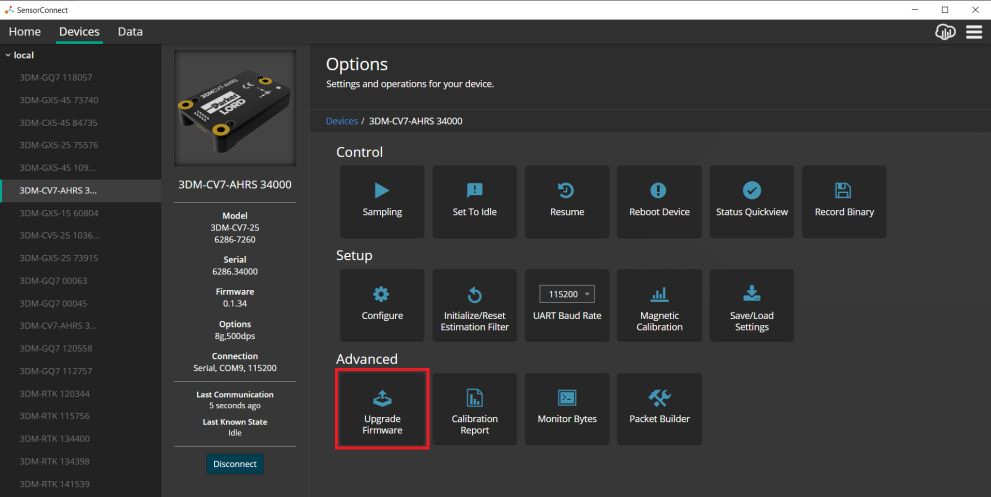
Step 3: Load upgrade
Use "Browse" to find the zhex and press "Start Upgrade".